Azure Active Directory or AAD as it is commonly known, is a powerful tool that helps manage users and their access. Let us start by taking a look at the official definition by Microsoft
Azure Active Directory (Azure AD) is Microsoft’s cloud-based identity and access management service, which helps your employees sign in and access resources in:
- External resources, such as Microsoft Office 365, the Azure portal, and thousands of other SaaS applications.
- Internal resources, such as apps on your corporate network and intranet, along with any cloud apps developed by your own organization.
Reference: https://docs.microsoft.com/en-us/azure/active-directory/fundamentals/active-directory-whatis
Additionally
The Azure Active Directory (Azure AD) enterprise identity service provides single sign-on and multi-factor authentication to help protect your users from 99.9 percent of cybersecurity attacks.
Reference: https://azure.microsoft.com/en-in/services/active-directory/
One key term here “Single Sign On” or SSO. Let’s assume that you work for a company that requires you to access multiple applications for example, your email, an HR system, a leave management system, a project management system, an employee directory, and so on. Now think of a scenario when you are required to sign into all these applications independently. For each application, you have a separate set of credentials, that you need to remember and hence weaken the security. Additionally managing access is also difficult for admins as in scenario when an employee leaves the company or joins the company, an admin ends up adding or removing credentials to multiple applications, which again is error-prone.
To handle such problems, Single Sign on provides us with a mechanism to manage user identities in a single place and provide or manage access to different applications. Azure Active Directory is such a system helping manage user identities at one place and control access to various applications and resources on cloud.
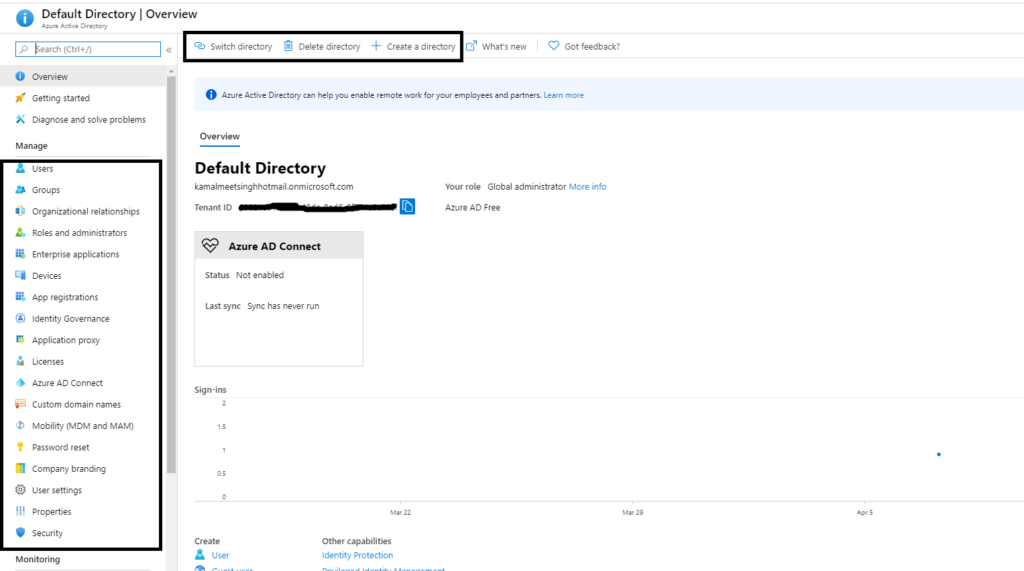
We can see Azure provides us with a very simple way to create Azure Directories, manage users, groups and roles. In addition, it also allows you to manage the user, setting like if the user needs multi-factor authentication if a user is located in a specific country and can login for there only, etc.
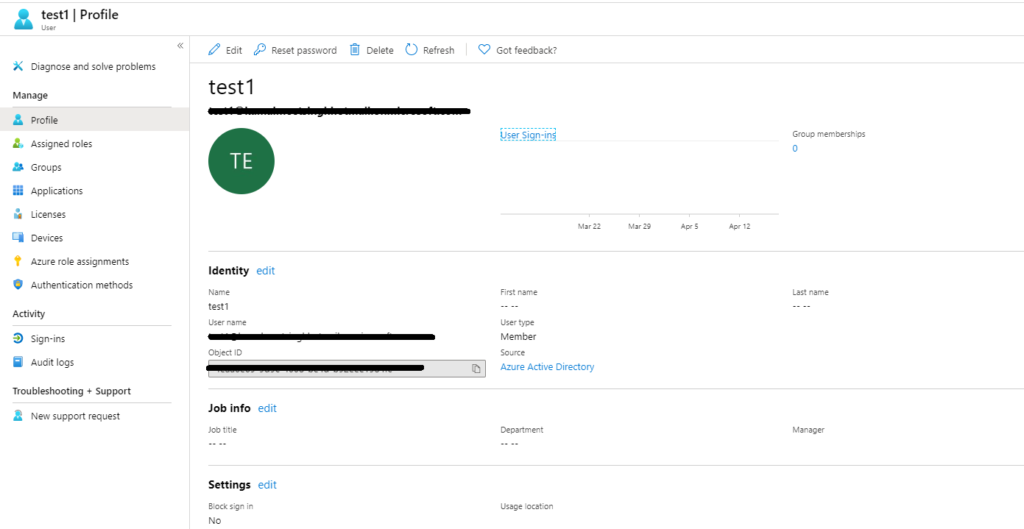
Originally posted: https://kamalmeet.com/cloud-computing/azure-active-directory/