Storage is one of the most important aspects provided by any cloud service provider. At the end of the day, you need a good storage solution for managing your data, code, backups, executables, and basically everything. You would need a different types of solutions to manage different types of data, like data which you access frequently vs one which is used once in a month, data that has sensitive information vs the one which all users should be able to access, data which should be stored in a relational database vs the data which should be stored on NoSQL database, the list goes on.
Azure has a solution to all your needs. Let’s take a look at different storage options provided by Azure.
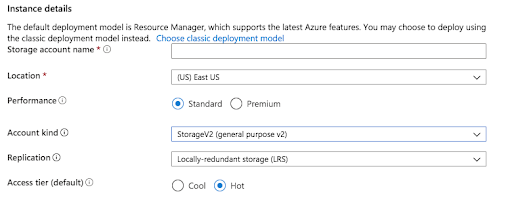
Location: You would like to choose a location nearest to your access point for better performance.
Performance: Standard performance is cheaper and will save your data on magnetic drives whereas Premium storage will save on solid-state drives and is good for data that need high performance.
Account kind: Storage V2 and V1 are general-purpose storage accounts where V2 will give you an option of Cool or Hot Access Tier, which can be selected based on how frequently the data is used. Another Account kind is blog storage, which specializes in data storage in blob form.
Replication:
Locally Redundant Storage – Replicated across different racks in single data storage. This will manage hardware failure.
Zone Redundant Storage – Replicates data in different zones in a region. This makes sure even if a data center is down, you don’t lose the data.
Geo-Redundant Storage – Data is replicated across geographies. GRS replicates your data to another data center in a secondary region, but that data is available to be read-only if Microsoft initiates a failover from the primary to a secondary region.
Read-access geo-redundant storage (RA-GRS): is based on GRS. RA-GRS replicates your data to another data center in a secondary region and also provides you with the option to read from the secondary region. With RA-GRS, you can read from the secondary region regardless of whether Microsoft initiates a failover from the primary to a secondary region.
Now with Azure storage, we can use one of the following services
Blobs: Blobs are Binary Large Objects. Blob storage is also known as Object Storage, is perfect for storing binary and text data. Medial files, images, documents, application installers, etc are the best fit for this type of storage. The maximum file size that can be stored is 4.77 TerraBytes. Azure Data Lake storage works on top of Blob Storage.
Files: As the name suggests this type of storage is best when dealing with files. This also gives us SMB 3.0 protocol support which means you can directly be mounted on local or remote machines. File storage can be attached to VMs and accessed.
Tables: The solution should be considered when we need to store data in tabular form.
Queues: We can set up queues for message-based communications. Messages can be published and read from these queues.
Accessing Storage Accounts
Azure provides us two core mechanisms to access objects in storage, one by using the storage access keys, where 2 secured keys are provided, and secondly by using a shared access signature which is used for temporary and limited access.
Securing Data
Data at Rest – One can use encryption for securing data at rest. Azure provides transparent data encryption by default (can be turned off) for databases (the master database is not encrypted).
Data in transit- Data in transit can be secured by using HTTPS and smb 3.0 protocols.
Data in execution- Azure provides TEE or Trusted Execution Environment and Confidential computing with DC series virtual machines.
Originally posted: https://kamalmeet.com/cloud-computing/azure-storage/